Solution – Email Security
Standard email is exposed to eavesdropping and tampering once it is sent out on the network (private or Internet). The sensitive information contained in your email is therefore exposed.
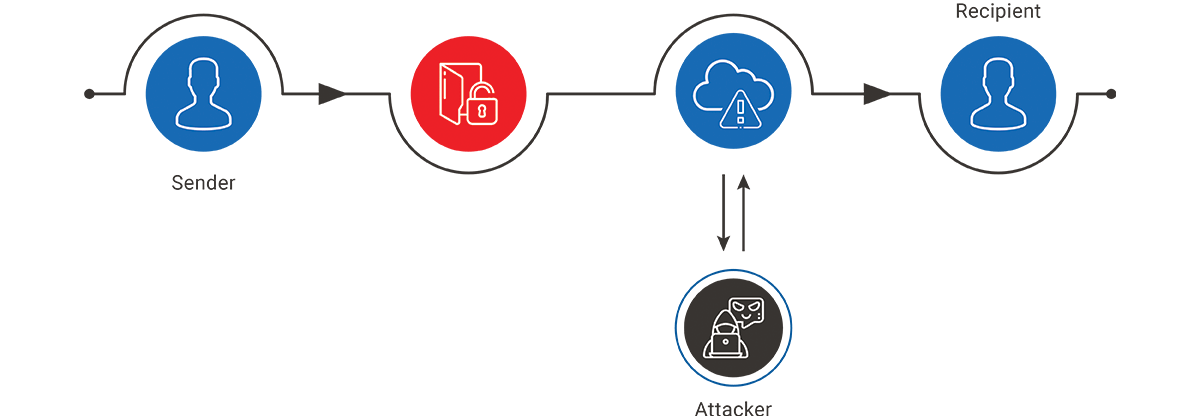
In this scenario, there is no way to prove that the sender is the author of the message. The email message can be intercepted or received by an unintended party and the contents of the message can be viewed and/or changed before being sent to the recipient.
End-to-end email security overcomes these challenges by encrypting and signing the contents of your email before being sent on the network. Use digital certificates with your email client to secure your emails with this end-to-end email security.
How it works

The sender proves his/her identity to the recipient and shows that the message came from the sender. The electronic signature on the message proves that the contents of the message (including attachments) has not been tampered with. The end-to-end encryption of the message contents proves that the confidentiality of the message contents was maintained and may only be opened (decrypted) by the intended recipient.
Benefits
- Support for email security on most S/MIME capable email client software including Microsoft Outlook
- Ability to encrypt and/or electronically sign the contents and attachments to the email
- Electronic signature in the email message provides assurance with respect to:
– The sender’s identity (authentication); and
– That the contents of the email and attachments are not been tampered with (integrity) - Encryption of the email message provides assurance that the content of the message remains secret (confidentiality)
- Suitable for the exchange of confidential messages and documents internally in your organization or with external parties
Process
| Step 1 | Choose your S/MIME product option |
| Step 2 | Login/register into your account |
| Step 3 | Complete your order and make payment online |
| Step 4 * | Generate your keys and certificate signing request (CSR) on your PC/device and upload your CSR |
| Step 5 | Prove that you own the email mailbox (through email validation) |
| Step 6 * | Your certificate will be issued; download and install it on your PC/device |
* This step varies per operating system; refer to online support resources for assistance
Options
- Email protection (S/MIME) and digital signature certificates for individuals
- Supported on most S/MIME email clients including Microsoft Outlook
- Online self-service portal for order processing and full certificate life-cycle management (issuing, reissues, rekeys, revocation and renewals)
- Free and unlimited certificate re-issues
- Free and unlimited rekeys
- Certificates valid for up to 2 years before renewal is required
- Private keys may be stored on your device (operating system key store) or may be stored on a physical security token
Technical Specification
- RSA public-key support for key length 2048-bit and above
- Support for SHA-2 hash algorithm (256 bit)
- Digital certificate is fully compliant to X.509v3 specification
- Client Root Certificate embedded in Microsoft Root Certificate Store

